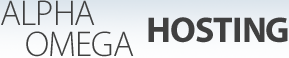While we always hate to see our customers chose to cancel their services, cancellation can be done via our billing system.
1. Login to the billing system at https://www.alphaomegahosting.com/accounts/
2. Select "My Services" from the menu at the top of the webpage.
3. Select the service that you wish to cancel by clicking on that line in the list of accounts that displays the account to be cancelled.
4. Select the "Request Cancellation" button from the menu on the right side of the page.
5. Fill out the form and press the "Request Cancellation" button.
Once again, we hope that if you have any service concerns that you will share them with us via an email tosupport@alphaomegahosting.com before cancelling your account.